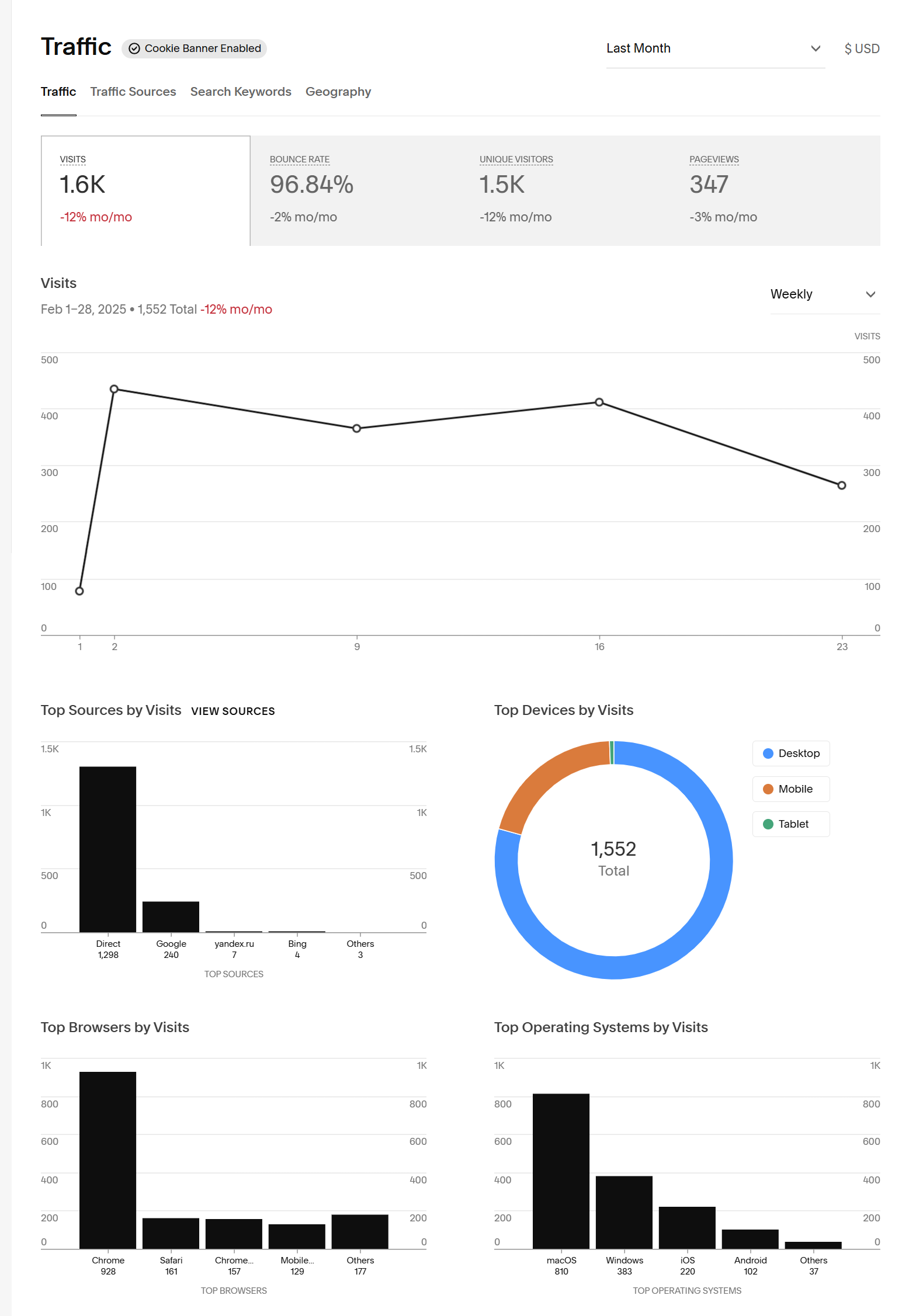Why I Use Plausible Analytics for My Squarespace Website
When I started getting more traffic to my Squarespace website last year, I started paying a lot more attention to my website analytics. Every month, I gathered my website stats from Squarespace’s built in analytics and Google Analytics (which I have connected to my Squarespace website) and loaded them into my data tracking spreadsheet. And every month, the numbers were completely different between the two platforms. My Google Analytics visitors and pageviews are always MUCH lower than Squarespace analytics.
I decided to explore other analytics platforms that don’t use cookies to track website traffic to see what they reported. I learned that neither Squarespace nor Google provide accurate website analytics, and cookies are the main culprit. Read on to learn what I uncovered when I did a deep dive on my Squarespace website analytics and why I switched to Plausible Analytics to get a more accurate view of my website traffic.
This post is for you if you are also a detailed data tracker and have been confused and frustrated by the differences you see between Squarespace analytics and Google Analytics!
The Problem with Squarespace Analytics
Squarespace uses cookies to track visitors on your website, which makes it impossible to get truly accurate data. If your visitors decline cookies from your cookie banner or disable cookies in their browser, Squarespace says they count every pageview as a separate visit and a new unique visitor. Theoretically, this would mean that the number of website visits (and unique visitors) would be the same as your number of pageviews, but…..
Squarespace analytics consistently shows 3-5x MORE website visits than pageviews. This is true on my website and my client’s websites. This makes the Squarespace visitor data quite dubious. How can you have THAT MANY MORE website visits than pageviews? You might think all of those visits are from people who have disabled cookies, but my testing (explained below) shows that they are not. (The only answer Squarespace has for this is “Analytics is likely inaccurate due to disabled cookies”)
Here is what my Squarespace analytics traffic looked like last month.
On the plus side, Squarespace’s pageview data DOES appear to be accurate. Even if a visitor declines cookies, their visit IS captured in the activity log. You can test this yourself by using an “incognito” or “private” browser tab and declining cookies. I also confirmed this when I compared my Squarespace data to my Plausible data. (Plausible does not use cookies to track visitors). Every Plausible visit was captured in the Squarespace activity log, and I am sure some of those people must have declined cookies or ignored my banner.
You can also trust the breakdown of which pages people are viewing on the Engagement > Site content screen, because that data ties out to the total pageview number.
Unfortunately, you can’t tie those pageviews to Traffic Sources or Geographies because those reports include ALL of questionable “visits” from visitors that somehow don’t look at any pages.
However, Squarespace is not great at catching bots. I am sure they catch some bots, but I have checked many IP addresses from the activity log with this bot checker and there are definitely bots getting through, multiple times a week. This will overinflate your pageviews.
And, Squarespace is capturing most of MY blog pageviews twice. Every blog view on my website shows up twice in my activity log and pageviews. This seems to be unique to me and is likely due to a plugin I am using on my blog, but Squarespace has no resolution and no one else using this plugin is having this issue. This is clearly impacting my pageview data so Squarespace analytics are useless to me at this point. (If you are having a similar issue, let me know!)
I love Squarespace, but analytics is not their forte!
The Problem with Google Analytics
Google Analytics is overkill for basic website analytics. Google tracks lots of data points on lots of panels. Most of that data you won’t look at and getting to what you do want to see, is not straight forward. If you need to track analytics across multiple marketing platforms then I guess Google Analytics is the tool you want to use and you can hire someone to figure out how to use it. But if you are JUST looking for basic website traffic analytics, I would not bother. Especially since…
Google ALSO uses cookies to track visitors and it misses a lot of website traffic. Squarespace WILL capture pageviews if a visitor ignores your banner or declines cookies BUT Google WILL NOT. So, Google Analytics will greatly UNDERESTIMATE your website traffic. The world is becoming more “privacy aware” and lots of people ignore cookie banners or decline cookies these days.
Once I saw my data in Plausible, I knew for sure that Google was missing LOTS of website visits. In February 2025 here is what each platform recorded for pageviews on my website:
Squarespace: 347 pageviews (remember this includes a lot of duplicate blog views)
Plausible: 232 pageviews
Google: 84 pageviews
Before I started using Plausible, I thought my website was getting ALOT less traffic than it actually is!
Here is what my Google Analytics dashboard looked like last month.
What is Google doing with your data? Nothing in life is free. Google gives you free analytics because they use your data for things like advertising and market research. Some of these things may be helpful but they all help Google make money. Money isn’t bad, but how much money do you want Google to have?
Why I Switched to Plausible Analytics
Plausible Analytics is an open-source, privacy-friendly website analytics platform. They don’t use cookies to track website visits. They generate a random string of letters and numbers to identify website visitors instead of capturing IP addresses, so their visitor data is anonymous. They can track where visitors are located geographically and the source that directed them to the website.
Plausible does not sell your data and only makes money from subscriptions. They are a small team of 10 people focused on delivering great privacy-friendly analytics. They don’t even advertise their product or pay affiliates to market for them. They have grown to earn $1M annually from just word of mouth and their own blog. You can read more about Plausible here.
The data in Plausible is accurate! Not only does the internet say this is true, but I have also confirmed it myself by comparing the website visits in Plausible to my activity log in Squarespace. Plausible’s site visit data ties out to the pageview data AND it excludes the bots that Squarespace doesn’t. No more wonky, useless analytics or underestimating my website traffic with Google’s lowball data. I trust my Plausible stats!
The Plausible user interface is simple and user-friendly. The Plausible dashboard shows all your stats on one, beautifully designed screen with a summary graph at the top and detailed reports below that breakdown the most important details you want to see. Just a little scroll to see everything on the same page and simple clicks to drill down to get more details. (I also happen to be a big fan of purple.)
Here is what the Plausible dashboard looks like (with my data for last month).
All of the Plausible dashboard data is interconnected. You can click on any data point in a report, and everything on the page is filtered to reflect only the data for that metric. For example, I can click on a blog post that was visited and the whole dashboard updates to show only the data from views to that post. I can see:
What time people visited that post
How long people stayed on that specific page
Where in the world those visitors were
How people found that post (which search engine, social media platform, etc) search terms people used to find that post through Google (if you connect to Google Search Console)
This level of detail that ties your data together (in a very simple way) is not possible in Squarespace analytics. All of that data is reported separately. It might be possible to create reports that do this in Google Analytics, but I don’t have time to figure that out.
Here is a quick video tour of the Plausible dashboard in action!
Plausible can track clicks on external website links. This is very easy to do in Plausible by just making a small tweak to the code snippet you install on your website. (Tracking these clicks does count towards your billable monthly pageviews.)
Squarespace will track clicks on buttons and forms, but it does not track clicks on any external links you have on your website (affiliate links or other links to websites you refer people to).
There are lots of other things you can track in Plausible like 404 “not found” errors or file downloads, you can set goals for views to specific pages, and you can track marketing funnels (user flow through specific pages that lead to an action).
Plausible is “lighter” than Google Analytics. Plausible is installed on your website using a small code snippet in your website header code injection. (FYI - You do need at least a core plan in Squarespace to use Plausible so you can use that code injection.) Plausible’s code is much lighter than the code Google uses, so it has much less impact on your website speed (this is good for SEO and just in general).
One downside of Plausible, unique visitor data is less robust. Because Plausible re-sets the random string of letters it uses to anonymize visitors once a day, it cannot tell identify the same user can visits on different days or different devices. Squarespace and Google Analytics are theoretically be better at tracking unique visitors, but since their visitor data is garbage when cookies are blocked, it’s not accurate anyway!
Plausible Analytics vs Fathom Analytics
I did explore both Fathom and Plausible and the data was the same, but I preferred the Plausible user interface, so I didn’t dig into Fathom functionality very much. Plausible is also a little bit less expensive for my low traffic website. (When you get to higher pageview tiers, Plausible is a little bit more expensive. But if you have that much traffic to your website, you can probably afford it!)
I also really like that Plausible does not pay affiliates to promote their product. Fathom DOES pay affiliates, so I could possibly make a little bit of money telling you to use their product, but I always tell it like it is, and I prefer Plausible.
Plausible Analytics Pricing
Plausible is not free (because they don’t make money off your data) but if your traffic is below 10K pageviews per month, it’s only $9/month or $90/year (plus tax). If you are concerned about privacy or you are a data nerd like me and want accurate, easy website analytics, I think it’s worth the cost. (And you can stop giving your data to Google!)
You can also add up to 10 websites to your Plausible account. All of those website’s pageviews will count towards your 10K pageview quota so if together they have more views than that, you need to upgrade to a higher plan. You can view Plausible’s full pricing here.
The Net-Net
Squarespace’s Built in Analytics and Google Analytics are both free options for tracking your website visitors, but your data will not be accurate. Squarespace will INFLATE your visitor data, and Google will DEFLATE your visitor data.
If paying for a website analytics platform is not in your budget, Squarespace’s pageviews data is likely an accurate reflection of your website pageviews. Just know that some of those views will be from bots. (And ignore the “visits” data because it’s rubbish.)
Plausible is a cookie-free, privacy friendly website analytics platform that will provide accurate data on your website traffic AND it’s easy and fun to use! You can get granular data about specific website visits with just a mouse click (or two) that you can’t get (or not as easily) with Squarespace or Google. If you really want to know how much traffic your Squarespace website is getting, where your visitors are coming from, and what they are doing on your site, Plausible is the tool I recommend for website analytics. You can sign up for a free 30 day trial and check it out yourself!